The Easiest Way to Add Maps - Mapfy
Mapfy is a powerful and easy-to-use WordPress plugin that allows you to create interactive and visually appealing maps for your website. Help visitors to Navigate, Discover, and engage with your business – Map for Gutenberg Block.

Indispensable Role of Maps
From Engagement to Exploration - You Need a Map.


Geographical Context
Maps provide a spatial context that helps users gain a better understanding of the physical locations mentioned on your website. Whether it's business branches, travel destinations, or event venues, maps offer a visual representation.


Improved Navigation
Adding maps is a helpful way to assist users in finding information more efficiently. Whether they need to locate an address or plan a visit, maps streamline the navigation process and make it easier for users to accomplish their tasks.


Boosts Credibility and Trust
Including maps not only adds a professional touch but also instills confidence in your audience, trust is success in business. It reinforces the authenticity of your information, thereby contributing to building trust with your visitors.
Explore our Advanced Mapping Features
Dive into Mapfy's Features for an Interactive and Engaging Website Experience.
Live Location search
Mapfy allows users to easily search for locations, making it convenient to pinpoint specific areas on the map.

Multiple location markers
Add as many location markers as needed, providing a comprehensive overview of multiple points of interest.
8 map styles
Choose from seven pre-designed map styles to match your website's aesthetic and theme.
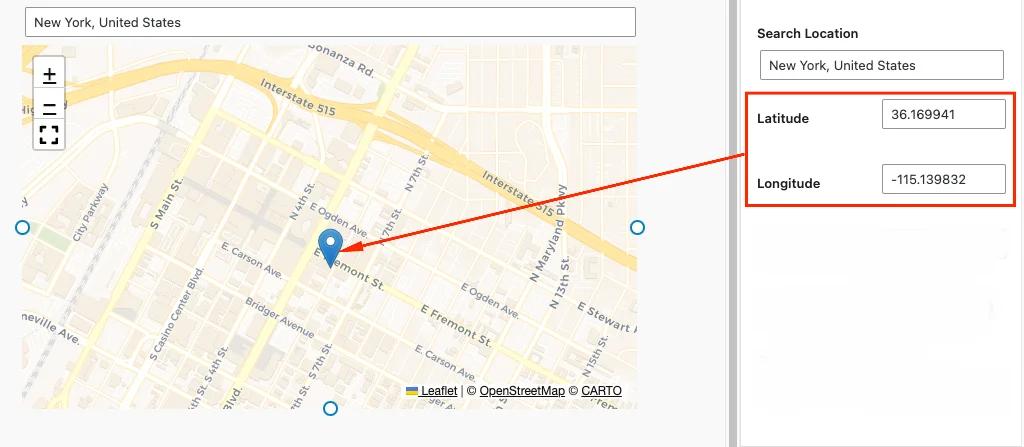
Latitude and longitude
You can input precise latitude and longitude coordinates to mark exact locations on the map.
Map height
Adjust the map height to suit your landing page layout, ensuring seamless integration with your site's design.
Zoom Scroll
Toggle the option to disable zooming via scroll, providing a controlled user experience. Customize the zoom level to focus on specific details or provide a broader view of the map.
Custom Map Marker
Mapfy's Custom Map Marker Icon feature lets you personalize your map with unique icons, adding a distinctive touch to locations and enhancing visuals.
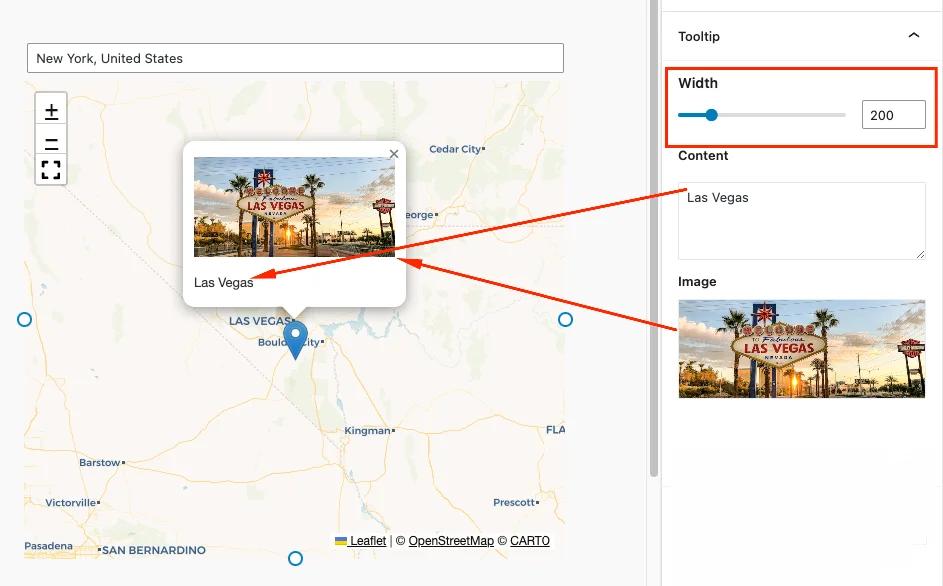
Marker Tooltip
Toggle the option to disable zooming via scroll, providing a controlled user experience. Customize the zoom level to focus on specific details or provide a broader view of the map.
Fullscreen map
We’ve developed a fullscreen mode feature for a more immersive map-viewing experience.

Mapfy Excellence -
Mapfy is the go-to plugin for immersive, interactive, and captivating maps.

Easy-to-Use
Experience an intuitive design that allows for easy customization of maps.

Updates
Stay up to date with regular updates, compatibility with new features.

Trusted
Users trust our solutions for delivering consistent support and updates.

Cost-Effective
Get a budget-friendly mapping solution without compromising on quality.

Innovation
Immerse yourself in new features with Mapfy's unwavering commitment to continuous innovation.

Documentation
Explore Video and Text documentation, within a minute you will learn how to work with Mapfy.

Easy Refund
Experience customer satisfaction with our risk-free investment, backed by a money-back guarantee.

Support
We provide exceptional customer support to ensure a perfect mapping journey for every user.
Choose Your Journey
Mapfy Pricing Plans
Choose a Plan that Fits Your Needs and Elevate Your Site with Mapfy's Premium Features.