404 Page Error is a great problem for new WordPress user. This happens sometimes when someone install new Theme into WordPress dashboard. If you are getting this type of 404 Page Error problem, this post will help you to fix it. You don't need any coding knowledge for fix it.
How To Fix 404 Page Error?
For fixing Fix 404 Page Error problem follow this following step: Go to
Go to Settings> Permalinks , You will see something like this-
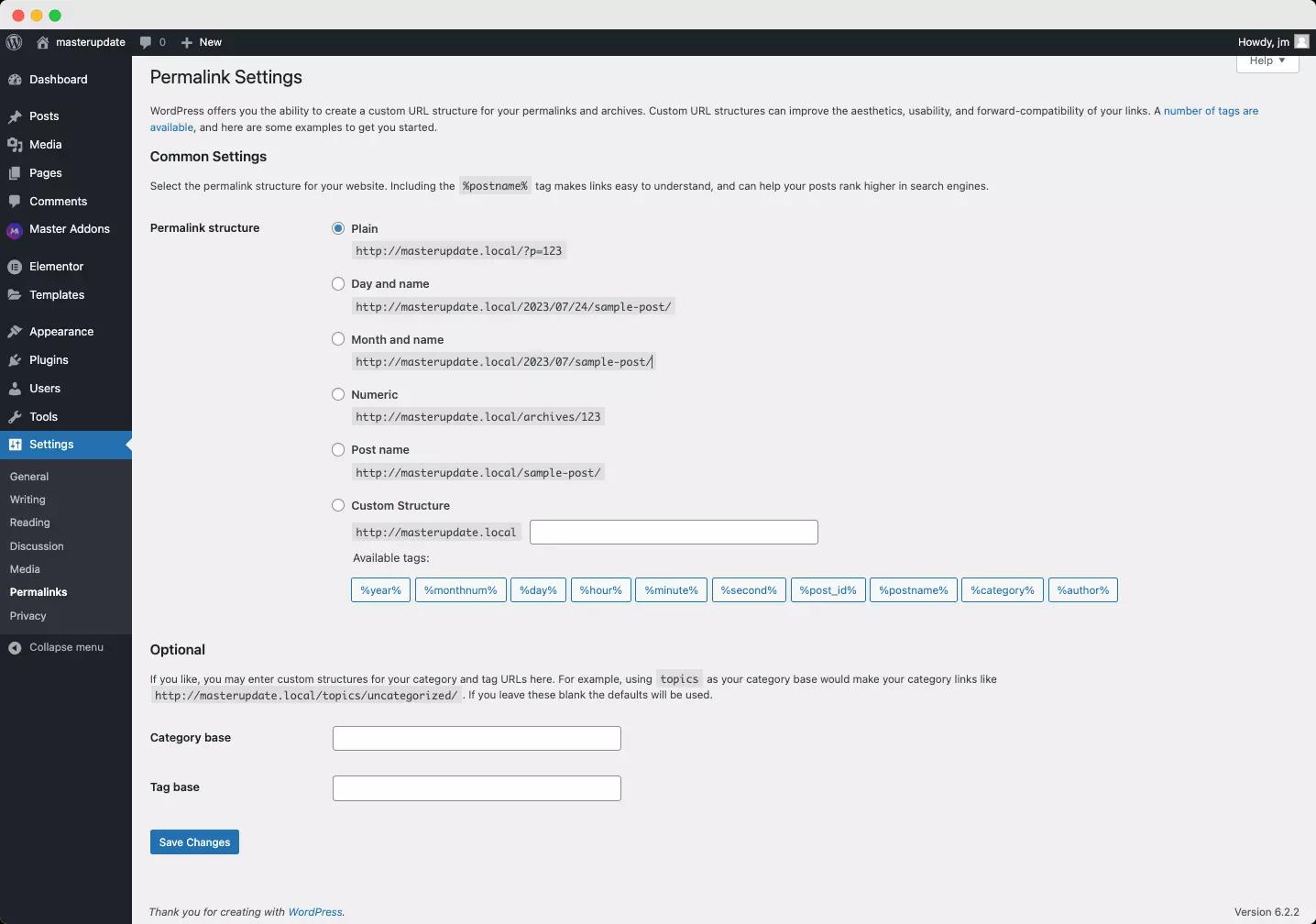
If you want to change your URL structure you can change it from here. If you don't want to change but want to fix 404-page error problem just click on save changes button. Look at the following image for more details.
After clicking on save changes button, your problem will be fixed automatically. Reload your website and see what happened to you. Hope you can solve 404-page error problem in your WordPress Website.
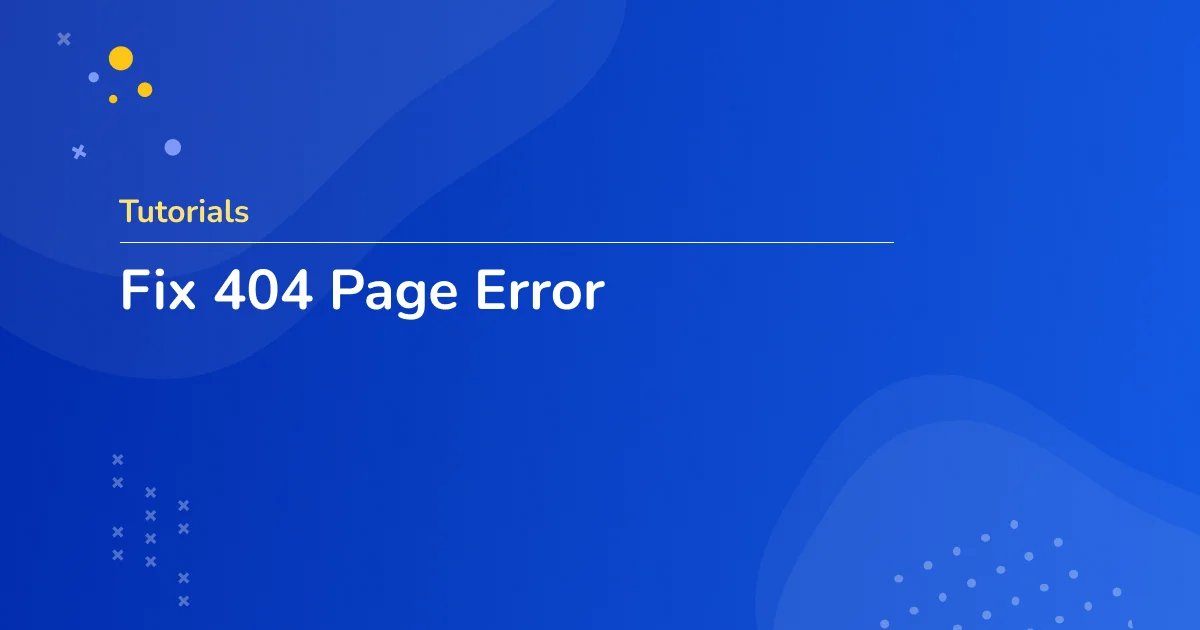



Leave a Comment
Your email address will not be published