Without a doubt, the SEO plugin is one of the essential WordPress plugins ever. When selecting the finest WordPress SEO plugin, most people choose well-known plugins without giving much thought to alternatives.
What if you could have gotten a lot more done with a WordPress SEO plugin that's a lot better and comes with a lot more features for free? Yes, we’re discussing Rank Math in this article. It's not a Rank Math review; instead, it's about why Rank Math is the best SEO plugin in the market.
1. Easy Setup Wizard
When you first start Rank Math, a setup wizard appears to assist you in configuring the essential functions. To activate various features, you can also link your free Rank Math account. You don't have to link to a free account to use the plugin, but you will need it to unlock all features.
Overall, the wizard is well-designed and provides tailored experiences for novice and advanced users. When you install and activate the Rank Math plugin, it will instantly launch the setup wizard, allowing you to adjust all basic SEO settings straight away.

You can launch the setup wizard by navigating to Rank Math > Dashboard and clicking on the Setup Wizard tab.
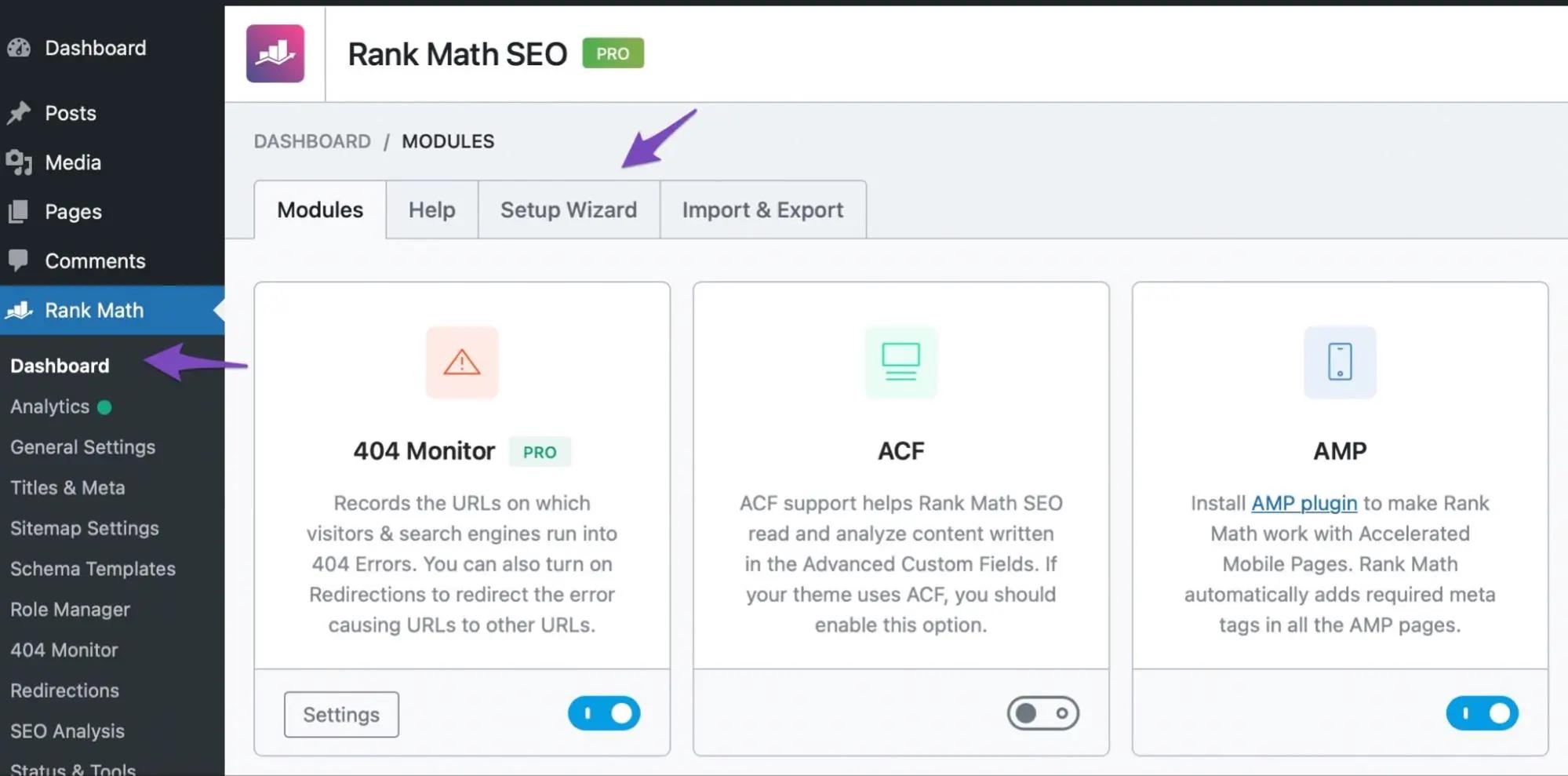
2. Built-in Advanced SEO Analytics Module
Rank Math’s advanced SEO analytics module provides you with valuable information regarding the keywords, sitemap status, and indexing issues that you come across. The Pro version of Rank Math incorporates data from the Google Search Console.
Red and green arrows indicate whether the metrics of a post have increased (or dropped) over time. Google Search Console lacks these handy arrows. Rank Math makes it simple to see whether your content is improving (or deteriorating) over time, and you can also keep an eye on your top 5 winning or losing posts.
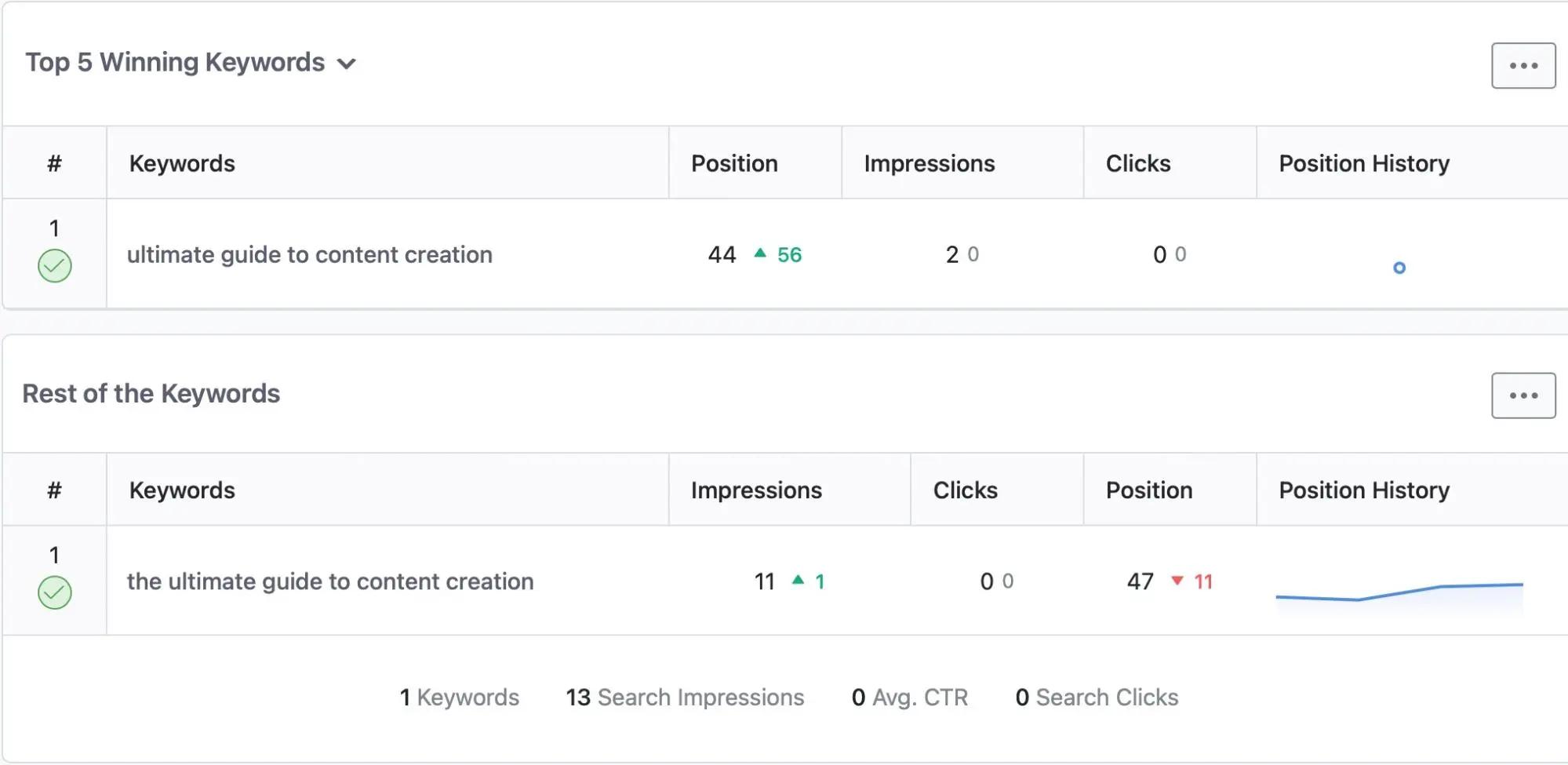
Not only this, but Rank Math’s Rank Tracker feature allows you to keep a watch on your website’s keywords. To do so, navigate to Rank Math > Analytics > Rank Tracker inside your WordPress dashboard as shown below:
Also, the Rank Math Analytics module can deliver SEO reports in your inbox. The advanced analytics module of Rank Math itself offers so many features that’ll help you optimise your site with ease and ultimately help your site rank higher in the search engines.
3. Advanced Schema Generator
The advanced Schema Generator makes it easy for you to add Schema markup types to your posts. Rank Math’s PRO version also includes Custom Schema Generator that quickly adds custom Schema to your posts.
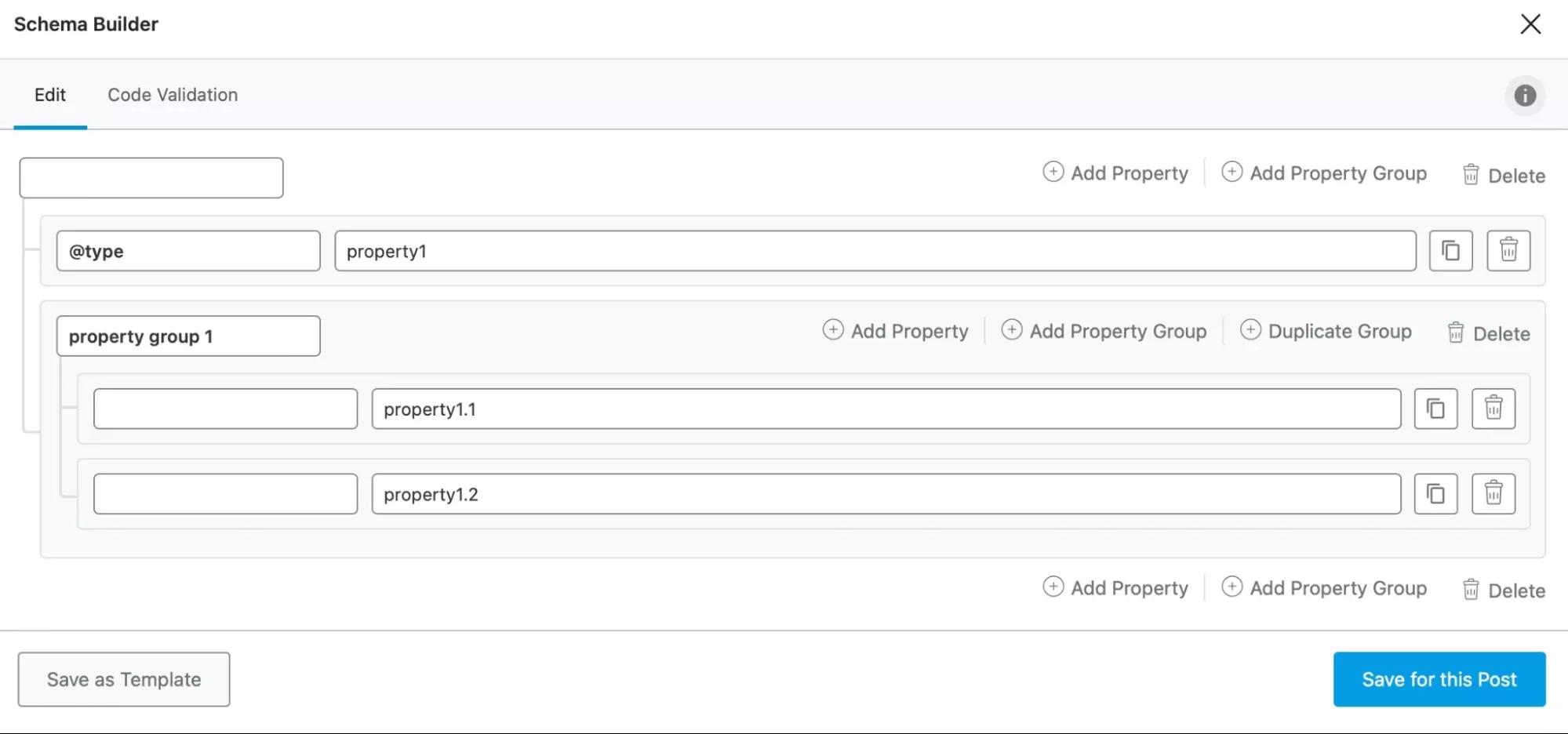
Not only this, but you can also save the custom Schema as a template to reuse it on some other posts or pages.
4. 20+ Predefined Schema Markup Types
You need to be familiar with schema markup if you wish to increase the SEO of your website. The Schema markup helps you to stand out in the search engine result pages.
Rank Math supports 20+ predefined Schema types, and adding structured data to your posts with the help of Rank Math is extremely simple. You can add rich snippets based on the schema type you choose from a vast list of Schema types (Article, Video, Event, Recipe, Product, and much more).
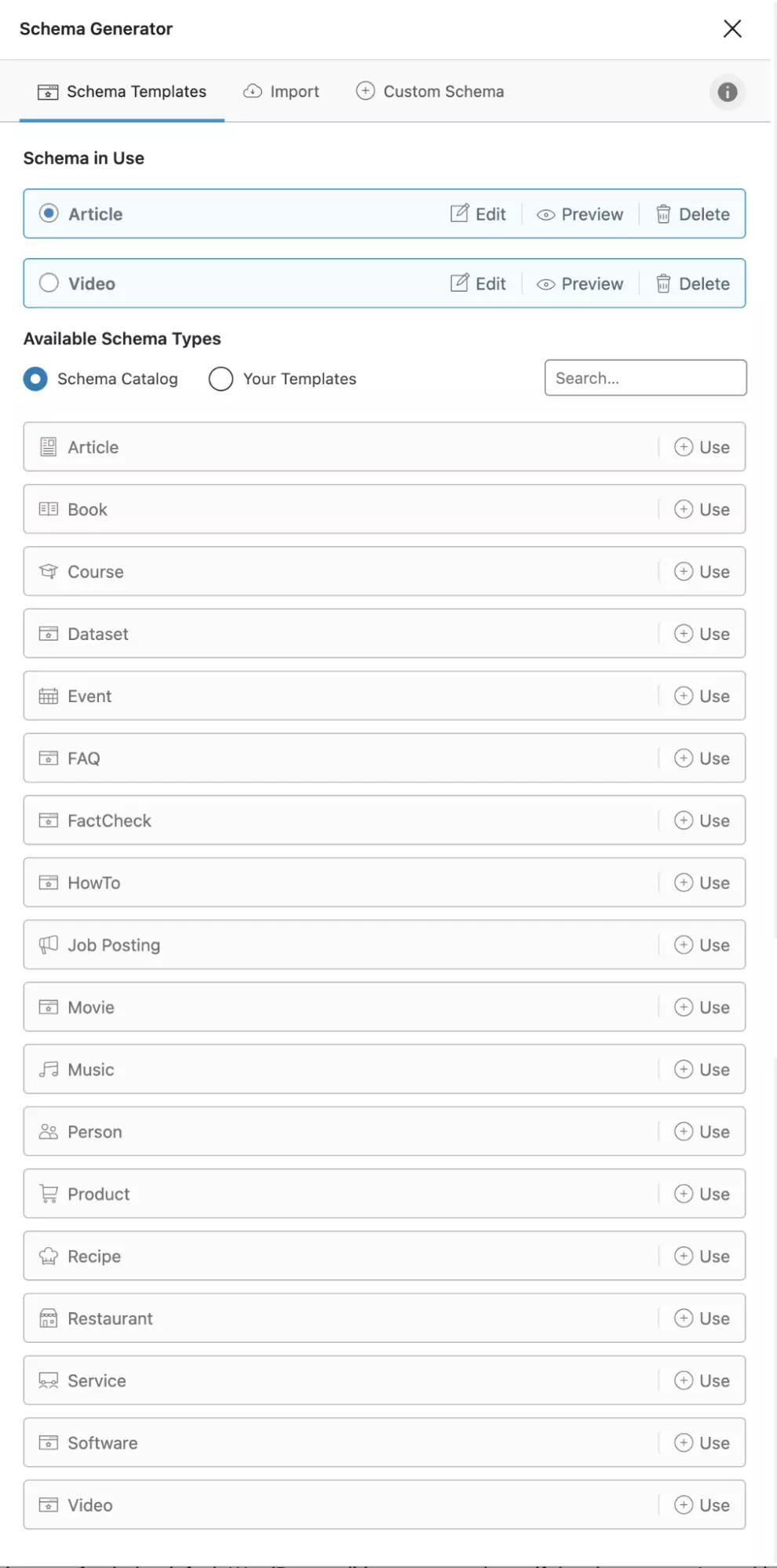
5. Advanced Image SEO Module
Rank Math automatically adds alt attributes to images. It saves a lot of time as WordPress core has stopped adding alt text automatically.
Rank Math, as always, turns out to be a game-changer, as it automatically adds alt and title attributes to your images. The Image SEO module of Rank Math thereby reduces your manual work and helps save your valuable time.
To benefit from the Image SEO features provided by Rank Math, navigate to Rank Math > Dashboard > Modules in your WordPress dashboard and enable the Image SEO module as shown below.
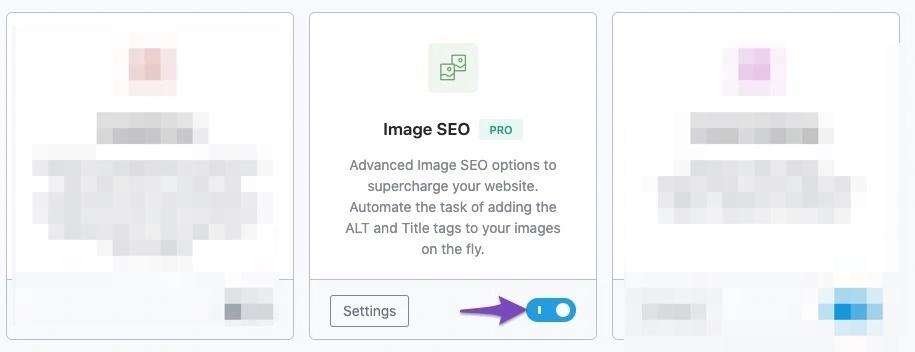
You can then locate the image optimization settings from the Rank Math menu. To do so, navigate to General Settings > Images as shown below:
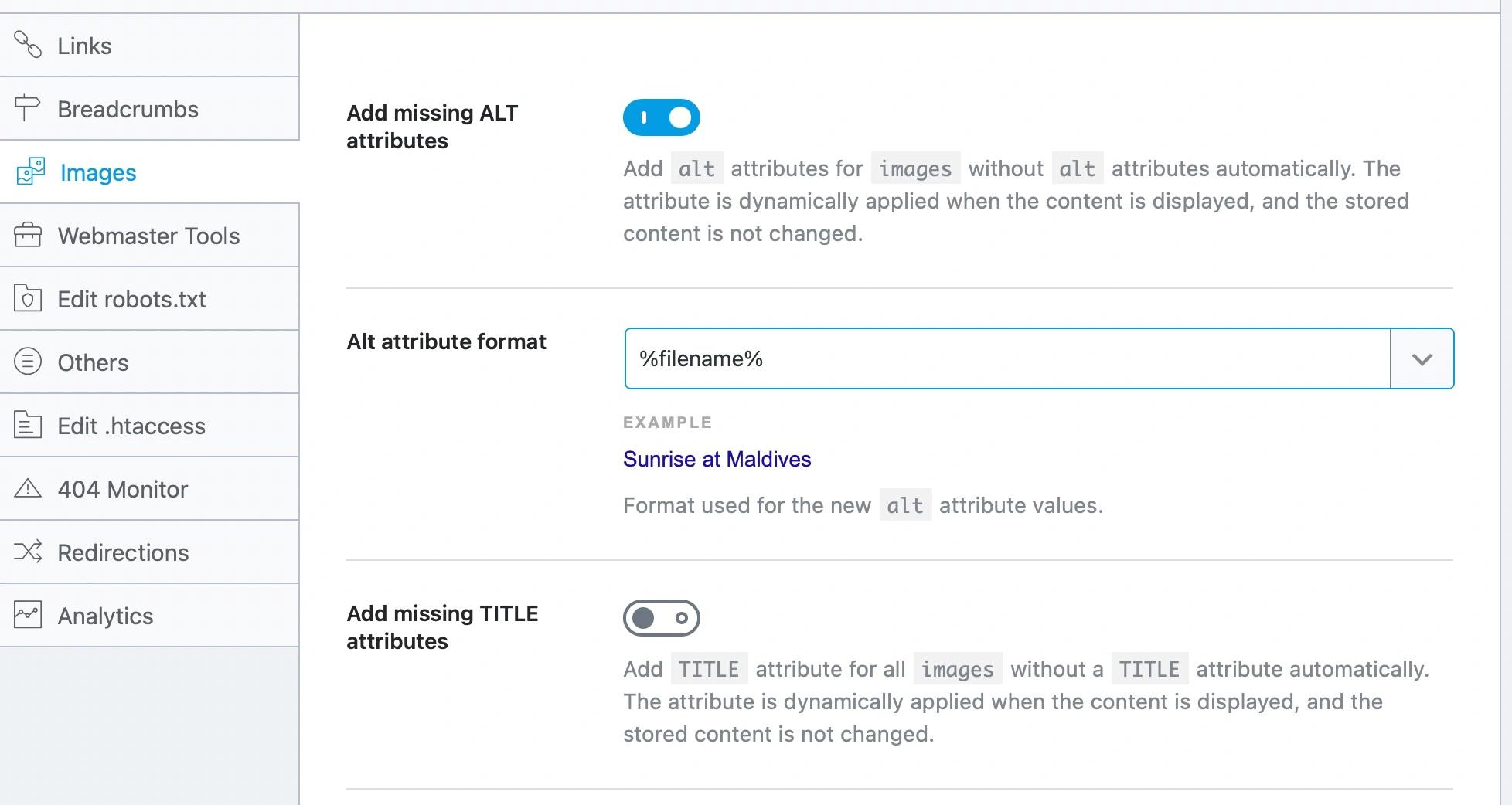
6. Local SEO Optimization
Local SEO also aids in maintaining the accuracy of your Google My Business (GMB) profile so that it is trustworthy, appealing, and has a better chance of appearing in the local pack. You'll be able to attract and engage a larger audience with an up-to-date Google My Business profile, resulting in increased website traffic.
Through Rank Math’s local SEO support, your site can receive even more traffic. You need to enter your business information in Rank Math, and the necessary metadata will be added to your website, thereby increasing its ranking potential.
7. Bulk Edit Options
With Rank Math’s bulk edit options, you can bulk select posts to noindex, index, nofollow, delete custom canonical URLs, redirect them all, and much more. You need not waste time travelling back and forth between editing windows for every post or page on your site.

Not only this, but Rank Math’s quick edit options allow you to easily edit your SEO metadata directly from your WordPress posts or pages area as shown :

8. WooCommerce SEO
Rank Math’s WooCommerce SEO helps you optimise your product pages and boost sales. WooCommerce's user-friendly and appealing features make it simple for your website to rank higher in search engines.
WooCommerce SEO is available within its free version. Rank Math’s PRO version offers additional features delivering everything you'll need for your WooCommerce SEO.
9. Focus Keyword and Content Analysis
By default, Rank Math allows you to assign five keywords to your posts, whereas, in the PRO version, you can add an unlimited number of target keywords.
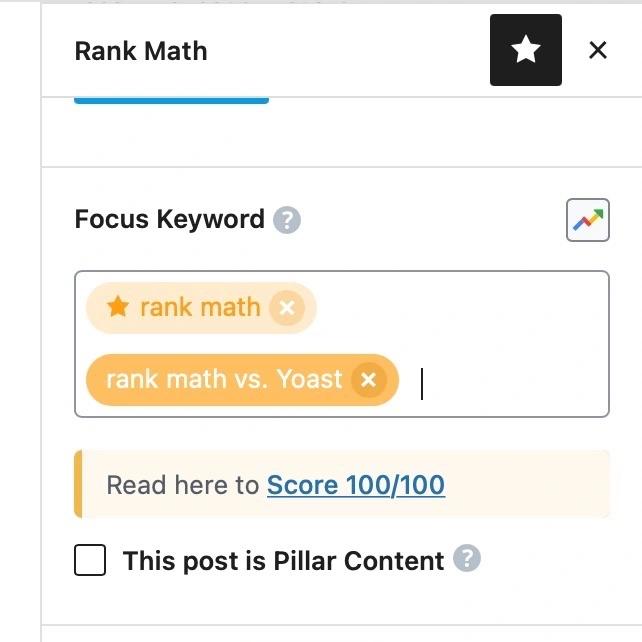
Rank Math demands you to include your keyword in the first paragraph rather than the first sentence, indicating that it adheres to current benchmarks. Rank Math provides keyword ideas when you type a keyword into the "focus keyword" textbox.
It will give you a color-coded score between 0 and 100 points. Rank Math will provide recommendations to help you improve your content even more. For example, you'll get suggestions for integrating your focus keyword in your text and title for SEO purposes.

Rank Math’s PRO version also has a Google Trends feature to bring up a graph and showcase more relevant data on your selected keywords.
10. SEO Overview Of Website’s Content
With the help of Rank Math, you can monitor the outcomes of your SEO efforts on a single screen and always know where you stand in terms of SEO. It gives you a bird's eye perspective of your posts' overall optimisation. It displays your website's overall optimisation score and the number of posts with good, fair, or poor optimisation.
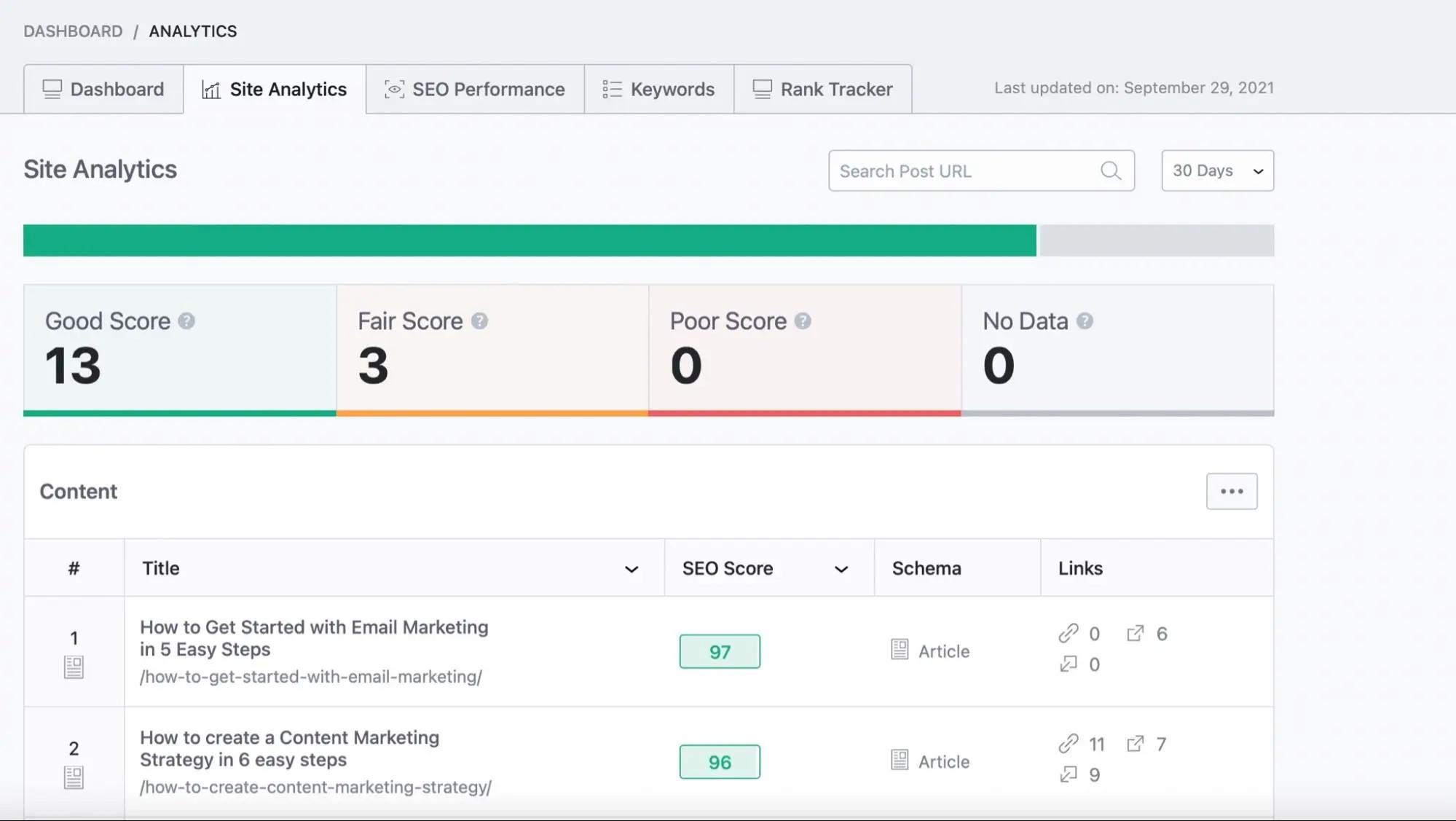
Rank Math is causing quite a stir in the market as it has the most advanced functionality most of it free of charge.
Conclusion
The plugin's Pro and Business editions are quite inventive, with fantastic additional capabilities like Google Search Console and Google Analytics data integration. It might be a game-changer to have this SEO performance statistics right in your WordPress dashboard. After all, if you don't measure it, you won't be able to improve it.
If you aren’t Rank Math on your site, it’s time for you to rollup your sleeves and install Rank Math now! This plugin is extremely helpful to WordPress users with advanced SEO knowledge and skills. What do you think about Rank Math? Let us know in the comments section. We are happy to hear from you.




Leave a Comment
Your email address will not be published